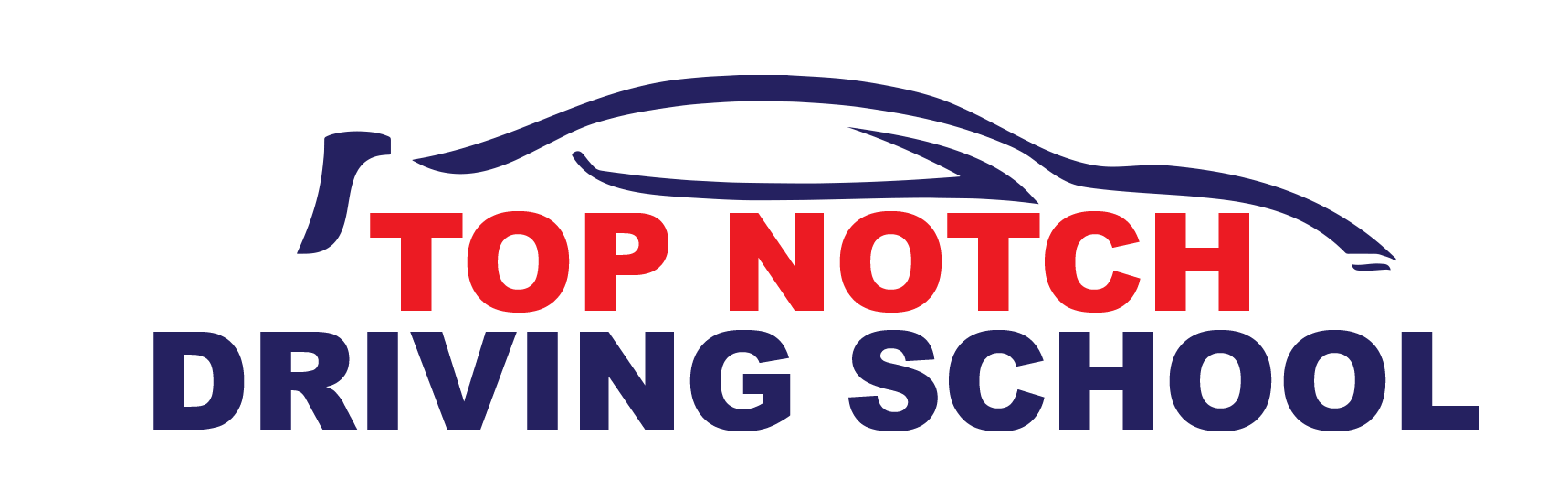1. What programs/software do I need on my computer?
In order to take our online courses, your computer will need to have:
a) We recommend the use of Firefox or Chrome over Internet Explorer.
b) We have not run into a version of Flash that doesn't work but if a student runs into a problem we reserve the right to request that they install a current version of Adobe Flash, which is always free
c) We don't support the browsers below but our course does run it.
Please note: cookies and JavaScript must be enabled
* We do not recommend that you view our course in the AOL Internet browser as some students have experienced difficulties in the past. You can still take our course if you normally use AOL Internet service; just use another browser like Internet Explorer or Mozilla Firefox to view the course.
2. What if I have a Macintosh?
No problem. You can take our courses using Macs. To do so, we strongly recommend that you use Safari Browser and not Microsoft Internet Explorer.
3. Can I use a dial-up connection?
Our course will work fine with a dial-up connection. The only thing is that our movies might take a bit longer to load on a slower connection.
4. Can I take the course from different computers?
Of course. Once you set up an account and create a username and password, you can access your account 24/7 from any computer that has an Internet connection.
5. What should I do if the course is taking too long to load or won’t load at all?
Here are a few things to try if you are having trouble with the course loading:
- Make sure you have the latest version of Adobe Flash Player.
- Delete cookies.
- Exit the course and return to your account. Enter the course again.
- Clear your browser history.
- Close your browser and start again.
If none of these suggestions work, please switch to the HTML version of our course. You can do this by logging into your account and clicking on the Flash/HTML link.
If you need help, customer support will be happy to assist you.
Phone: 1-805-201-2560
Email: This email address is being protected from spambots. You need JavaScript enabled to view it.
6. How do I watch the videos that are part of the course?
Our drivers education videos can be viewed with our flash-driven course player. Note that if you have a slow or unstable connection, they can take a little longer to load. Also, if you’re taking the course in HTML rather than Flash, you’ll still need the latest Adobe Flash Player in order to see the movies.